
New Vision Concepts
EZReader - Shade
Page in Work ...
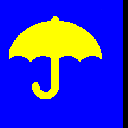


| New Vision Concepts
Page in Work ... | 
|
Return to the Application List.
Any EZReader app opened after Shade has opened will appear on top of Shade. is intended
to cover non-EZReader apps.

For users whose eyes are sensitive to bright colors or to specific colors, the
Shade app can place an opaque window over the entire desktop. It's color and transparency
can be controlled by the user.
 OverView
OverView
In this image, Shade covers the entire desktop with a slightly orange, opaque window.
 Shade Main Screen
Shade Main Screen
Shade has no toolbar.


When Shade is turned on, the UserColor app can be used to adjust the color and opacity of Shade.
Click on the toolbar buttons More/Less to adjust transparency. Left click on any color to select the color Shade
will display.
 Adjusting Shade
Adjusting Shade
The toolbar icons provide the following functions:



 Keyboard Shortcuts
Keyboard Shortcuts
Thank you for considering EZReader!